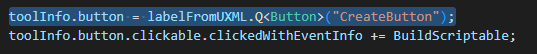이런식으로 겹쳐져 있고 네모Button(■)을 눌러야하는 상황인데 큰 원(O) Image가 위에 있어서 input이 정상적으로 되지 않았음큰 원(O) Image 의 Raycast Target을 비활성화 시키면 button input이 정상적으로 눌러질 수 있었음button도 화면에 raycast를 쏴서 click을 받는 것이기 때문에 raycast의 영향을 받지 않도록 하면 되는 것이었음참고https://stackoverflow.com/questions/36259386/unity-button-click-doesnt-work-when-overlap-a-have-collider2d-object-in-another Unity Button Click doesn't work When overlap a have c..