Package Manager - Add package from git URL... - com.unity.ui (Add)
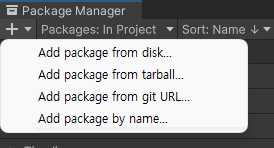
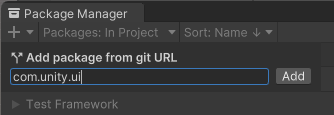
install 한 항목에 UI Toolkit이 안보였지만 Project창에서 Create - UI Toolkit이 있었다.
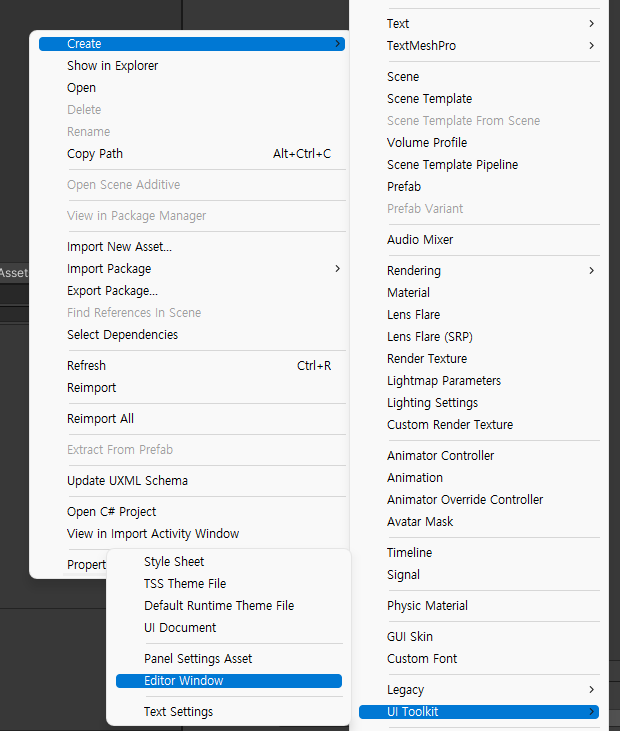
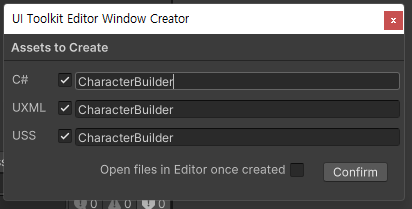

<살펴보기>

css와 유사한 스타일 시트
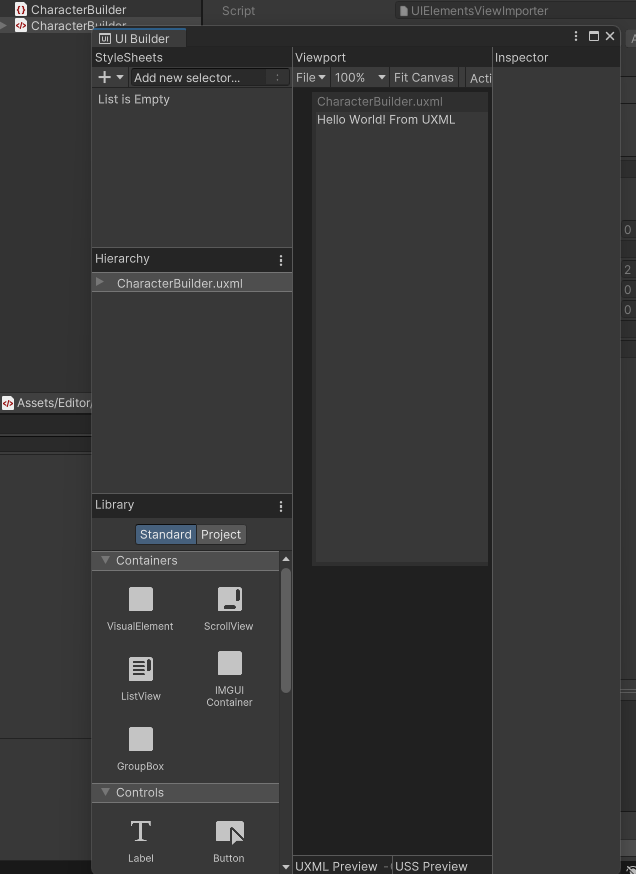
더 쉽게 Editor Window를 사용할 수 있는 것으로 보여짐

Window - UI Toolkit 에서 만든 Editor Window를 확인할 수 있음
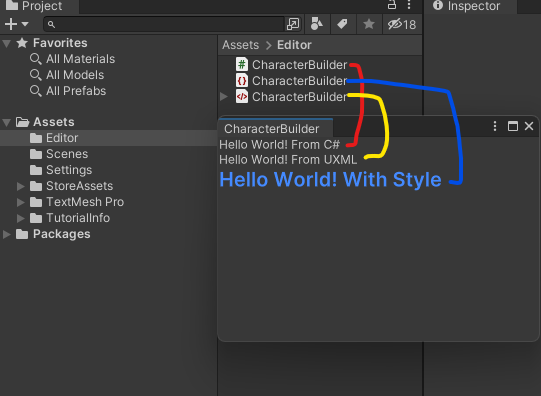
이런 식으로 참조됨

이런 식으로 변경해주면

이렇게 창을 따로 쓸 수 있음
<만들어보기>
Window - UI Toolkit - UI Builder

[3] 튜토리얼을 따라서 만들어보았다
참고
[1] https://smilejsu.tistory.com/2317
Day - 01. UI Toolkit 살펴 보기
유니티 버전 2020.3.21f1 PresetTemplate.uss 파일은 편집기 창의 스타일 지정 프로세스를 단순화하기 위해 미리 만들어진 스타일 시트다. 윈도우창을 닫고 using UnityEditor; using UnityEngine; using Uni..
smilejsu.tistory.com
[Tutorial] Create an item management editor window with UI Toolkit
Tutorial | GitHub Repository Custom tooling is incredibly helpful for streamlining the development of any game. In times past I’ve created tools for...
forum.unity.com
[3] https://gamedev-resources.com/create-an-item-management-editor-tool-with-ui-toolkit/
Create an item management editor window with UI Toolkit - GameDev Resources
Learn the fundamentals of ListView, ObjectPicker, and scriptable objects by creating an editor tool with UI Toolkit.
gamedev-resources.com
'Unity > 게임 개발 스터디' 카테고리의 다른 글
| 게임 개발 스터디 6 : UI Toolkit - C# script를 사용하여 추가하는 방법 (0) | 2022.09.13 |
|---|---|
| 게임 개발 스터디 5 : UI Builder를 사용해서 추가하는 방법 (0) | 2022.09.13 |
| 게임 개발 스터디 4 : UI Toolkit - UI controls 추가 (0) | 2022.09.13 |
| 게임 개발 스터디 3 : EditorWindow 설정 (0) | 2022.08.31 |
| 게임 개발 스터디 1 : UI Toolkit 자료 조사 (0) | 2022.08.19 |